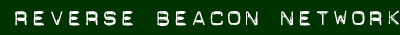CW and FT4/8 on a Single Red Pitaya
A recent question from an FT4/8 operator interested in using the Reverse Beacon Network for digital contesting prompted me to look into what would be involved in adding FT4/8 spotting to my current 7-band CW spotting, using a single Red Pitaya or QS1R receiver. The process uses CWSL_DIGI.exe, an app written by Alex Ranaldi W2AXR, in conjunction with Skimmer Server, the RBN Aggregator, the CWSL_Tee DLL, which splits the output from the single receiver to feed both CW Skimmer (for CW, oddly enough) and CWSL_DIGI for FT4/8. You can even double this by setting up the second receiver on your Red Pitaya and going through the same process outlined below.
Following is a procedure for getting this running. Please give it a try and give me your suggestions for improving the process.
- Get CW Skimmer Server running on the bands that you want to cover, since Skimmer Server controls the bands your Red Pitaya receives, for both CW and digital modes. In the skimsrv.ini file, don't worry about the CWSegments -they are not relevant to receiving FT4/8 signals. Make sure the SegmentBandwidth in Skimmer Server itself is set to include the FT4 and 8 frequencies you want to monitor (I just leave mine on 192 KHz, which covers the heavily used 28180 KHz FT4 slot).
- Install the CWSL_Tee .dll. For this, go to https://github.com/HrochL/CWSL and follow the instructions there. Once it is installed, your Skimmer Server's Skimmer tab will show two possible receiver options -be sure to select the one that now begins "CWSLTee on [the last 4 characters of your receiver's MAC address]":
![]()
- If you don't already have it installed, install WSJT-X on the computer, in its default location (C:\WSJT\WSJTX). Make sure it is operational.
- Now download CWSL_Digi from https://github.com/alexranaldi/CWSL_DIGI, and put all the files in a folder on your C:\ drive not protected by Windows (i.e., not the Program Files folders). We suggest the root of the C:\ drive).
- Open the config.ini file in the CWSL_DIGI folder. Be sure to read the file carefully, and note that any lines starting with # are ignored by the program. Fill in your Operator callsign and your Grid Square, deleting the "#"character at the beginning of those lines. Now leave all the defaults in place until you arrive at the list of bands, titled by the band name, like "6M". Delete the "#"for the FT4/8 frequencies you want to cover. As an example, my "10M" options now read:
# 10m
decoder=28180000 FT4
decoder=28074000 FT8
Go down through all the possibilities, repeating this process as you go. REMEMBER, you're limited to the bands already selected in Skimmer Server. You can add lines for additional FT4/8 if you like using the same format.
- In the WSJTX section, there is an entry: "binpath=C:\WSJT\wsjtx\bin". Make sure this line is enabled (no #).
- In the "[reporting]" section (below WSPR), the only thing you need is to make sure that the entry for the RBN is set to "rbn=true".
- Now go into the Aggregator and select its FT# page. Put a check next to source number 40, and make sure it is set to port 2215. Don't forget to click the Apply Changes button on the FT# page after making any changes.
- Assuming everything else is properly set up and running, the white box at the upper right of the page will begin to display the processing that the Aggregator is applying to your FT4/8 spots, which consists mainly of culling out duplicate spots like this:
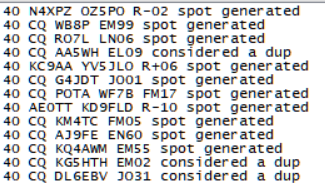
- You can also go to the Status page of the Aggregator and see your CW and FT4/8 spots all displayed at once. All of them are being forwarded, and the CW spots will be displayed on the RBN's main page. For the FT4/8 spots, there are two options:
a. telnet.reversebeacon.net port 7001 displays only FT4/8 spots but does not display the offset of the stations' transmit frequency from the base frequency for that band and mode.
b. telnet.reversebeacon.net port 7002 displays the same spot stream but adds the frequency offset from the base in its own column, in Hz.
- Following in no particular order is a partial list of clusters I'm aware of which handle FT4/8 spots from the RBN (in most cases you must tell the cluster to show you FT4, FT8 and/or RBN spots):
dxc.mx0nca.uk:7373
k9lc.ddns.net:7300
dx.w8bs.net:7300
ve3cgr.dyndns.org:7300
dxc.n4zkf.com:7373
k2can.us:7373
n6ws.ddns.net:7300
dxc.w9pa.net:7374
dxc.k0xm.net:7300
dxcluster.cronux.net:7300 (EA3CV)
cluster.zs2ez.org :7373
I'm sure there are (or will be) many more. Please let me (N4ZR) know if or when you join the group!